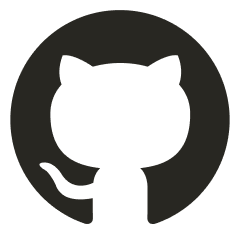嘗試一個微調金融領域的 LLM:FinGPT (一個追求開源、輕量、低成本的微調在金融領域的 LLM(大型語言模型)),來做新聞標題情感(Sentiment)極性辨識。 PS. 有附註 Hugging Face 模型下載與 cache 路徑自定義說明

因為研究題目,最近在接觸各種金融領域微調(fine-tuning)的 LLM,其中一個比較新的是今天的主角 - FinGPT。模型在 Hugging Face 上也找的到。這篇文會稍微簡介一下 FinGPT,然後記錄安裝與使用 3.1 版本的流程,包括官方範例,還有我自己的嘗試。
PS. 這篇不是特別初級向,當然你可以跟著做來玩玩看,但這篇沒有解釋例如斷詞、Transformers、LoRA、合併模型、Sentiment 辨識等等 NLP、LLMs 的相關概念。
FinGPT 簡介
FinGPT 大概有幾個中心思想:
- 數據為中心(Data-Centric)
- 開源(Open-Source)
- 輕量(Lightweight)⇒ 以便達到低成本
Data Sources
其中開源了什麼?開源了一些 Data Sources 跟 Models。
不過 Data Sources 的部分,有些看的出來其實要外接例如 Finnhub 的 API token,代表如果你的 Finnhub API 權限不足(免費版有限數量與數據類型),其實這方面數據量會比較少。不過 Finnhub 我個人覺得已經算佛心的限制了,加上 FinGPT(或者他們也開了另一個專案叫 FinNLP)收集到的數據也不少。
另外因為是中國人主導的 Project,所以也會有中文資料(當然是簡體中文)。

詳細的 Data Sources 可以上他們介紹頁查看(也有簡體中文版)。
Models 與版本


FinGPT 不只使用一個 LLM 來做 fine-tuning。
- FinGPT-v1:東方財富數據+finetuning ChatGLM2 with LoRA
- FinGPT-v2:Financial Modeling Prep 數據(需要申請 API)+finetuning Llama2 with LoRA
- FinGPT-v3:FinGPT v3 series are LLMs finetuned with LoRA method on the News and Tweets sentiment analysis dataset which achieve best scores on most of the financial sentiment analysis datasets.
- FinGPT-v3.1:chatglm2-6B as base model
- FinGPT-v3.2:llama2-7b as base model
- FinGPT-v3.3:看詳細的 Benchmark Results 已經有 3.3 用 OpenAI 的版本,但還沒有特別介紹。

Links
這邊附上 Github 與 Hugging Face 以及論文。
oliverwang15 (Oliver Wang)
User profile of Oliver Wang on Hugging Face
huggingface.co

FinGPT: Open-Source Financial Large Language Models
Large language models (LLMs) have shown the potential of revolutionizing natural language processing tasks in diverse domains, sparking great interest in finance. Accessing high-quality financial...
arxiv.org

本地運行 v3.1 ChatGLM2-6B 版
一樣先說我的環境給大家參考:
OS: Window 10
RAM: 64GB, 3200 MHz
CPU: 11th Gen Intel(R) Core(TM) i9-11900H @ 2.50GHz
GPU: NVIDIA GeForce RTX 3080 Laptop GPU
Virtual Python Environment: 3.10.12
CUDA: 11.8
Pytorch: Stable (2.0.1)其實我自己也有跑 LLaMA2 的版本,但比較麻煩一點點,這裡先給大家介紹 ChatGLM2-6B(一個開源雙語 LLM)的版本。
Step 1: 確保你的 CUDA
先確保你安裝正確對應 Pytorch 版本的 CUDA。
CUDA 安裝教學網路上已經很多了,我就不過多贅述。這裡僅簡單條列:
- 安裝相應版本 CUDA:
- 安裝相應 Cudnn(要登入 Nvidia)
- 如果
nvcc -V沒有成功看到 CUDA 資訊,記得檢查環境變數
CUDA Toolkit 11.8 Downloads
Resources CUDA Documentation/Release NotesMacOS Tools Training Sample Code Forums Archive of Previous CUDA Releases FAQ Open Source PackagesSubmit a BugTarball and Zip Archive Deliverables
developer.nvidia.com
NVIDIA cuDNN Archive
Explore and download past releases from cuDNN GPU-accelerated primitive library for deep neural networks for your development work.
developer.nvidia.com

Step 2: 安裝 Pytorch
請參考:
PyTorch
An open source machine learning framework that accelerates the path from research prototyping to production deployment.
pytorch.org

裝好 Pytorch 記得先測試能不能抓到 GPU:
import torch
torch.cuda.is_available()如果有 True 就行了。
Step 3: 安裝 Transformers 及相關套件
裝好 Pytorch 之後再 pip install 'transformers[flax]' 安裝 Transformers 比較好。
中途有遇到提醒套件缺失就補安裝下。
另外要記得 pip install sentencepiece(Unsupervised text tokenizer for Neural Network-based text generation by Google)
以及 pip install peft (Parameter-Efficient Fine-Tuning,PEFT)
Installation
We’re on a journey to advance and democratize artificial intelligence through open source and open science.
huggingface.co

Step 4: FinGPT 3.1 範例踩坑&附註 Hugging Face 模型下載與 cache 路徑自定義說明
FinGPT 給的 v3 範例程式碼可以在下面兩個地方看到:
github.com
github.com
oliverwang15/FinGPT_ChatGLM2_Sentiment_Instruction_LoRA_FT · Hugging Face
We’re on a journey to advance and democratize artificial intelligence through open source and open science.
huggingface.co

雖然也是基於 ChatGLM2,不過這個後來他們有出 v3.1,效果比 v3 好。只是範例裡面的例子我個人跑起來會跟 v3 的答案不一樣,這是正常的,畢竟版本不同:D
oliverwang15/FinGPT_v31_ChatGLM2_Sentiment_Instruction_LoRA_FT · Hugging Face
We’re on a journey to advance and democratize artificial intelligence through open source and open science.
huggingface.co

最後順便附上 v3.2 用 Llama2 為 base model 的:
oliverwang15/FinGPT_v32_Llama2_Sentiment_Instruction_LoRA_FT · Hugging Face
We’re on a journey to advance and democratize artificial intelligence through open source and open science.
huggingface.co

先解釋載入模型的部分,一般可以直接使用 Hugging Face 上面 Model 名稱,例如這樣:
base_model = "THUDM/chatglm2-6b"
peft_model = "oliverwang15/FinGPT_v31_ChatGLM2_Sentiment_Instruction_LoRA_FT"
tokenizer = AutoTokenizer.from_pretrained(
base_model,
trust_remote_code=True
)
model = AutoModel.from_pretrained(
base_model,
trust_remote_code=True,
device_map = "auto"
)
model = PeftModel.from_pretrained(
model,
peft_model
)然後它會自動被下載下來放到 C 槽-使用者 - Documents - .cache - huggingface 類似的地方。但是我個人不喜歡一直放東西到 C 槽,尤其這個說是 cache 但其實我會一直用到。所以這裡其實可以利用 cache_dir 指定要把 cache 放到哪裡:
往後使用模型,就把 base_model, peft_model 兩個變數改成存下來模型的路徑就可以不用再下載一次。注意:cache 存下來的不能直接當路徑,是要裡面資料夾下有 config.json 檔案那個,才是真的模型資料夾。當然為了方便起見,你也可以手動下載 Hugging Face 上模型下來,直接用路徑讀。
再來就是踩坑的部分。
如果你直接使用 FinGPT 給的範例,可能(看個人情況)跑出以下警告與錯誤:
UserWarning: max_length is ignored when padding=True and there is no truncation strategy. To pad to max length, use padding='max_length'.UserWarning: You are calling .generate() with the input_ids being on a device type different than your model's device. input_ids is on cpu, whereas the model is on cuda. You may experience unexpected behaviors or slower generation. Please make sure that you have put input_ids to the correct device by calling for example input_ids = input_ids.to('cuda') before running .generate().RuntimeError: Expected all tensors to be on the same device, but found at least two devices, cuda:0 and cpu! (when checking argument for argument index in method wrapper_CUDA__index_select)
第一個警告可以這樣改就不見:
tokenizer(prompt, return_tensors='pt', padding='max_length', max_length=512)
或者是這樣:
tokenizer(prompt, return_tensors='pt', padding=True)
第二個警告跟第三個 Error 一起改:
from torch import cuda
device = 'cuda' if cuda.is_available() else 'cpu'
cuda.empty_cache()
print(f'Devicd: {device}')
# 中間就是載入模型那些
tokens = tokenizer(prompt, return_tensors='pt', padding=True)
tokens.to(device)
model = model.to(device)這樣就會讓大家在一樣的 device,根據你的個人情況,可能是 CPU,可能是 GPU。
所以最終範例程式碼改成:
非官方範例執行時間紀錄
你可以用上面官方範例改掉新聞標題,來辨識 Sentiment,當然如果要多個例子就自己改一下程式碼。
我個人的電腦規格不高,辨識 587,434 條英文新聞標題,花了我將近 23 小時。當然,不能同時一起讓它辨識那麼多,我的 GPU 記憶體會爆掉(只要在 generate 那裡扛不住)。稍微測試了一下,一次 100 條已經很撐了。
不過稍微算一下,是比很多方法輕量、省成本了沒錯,是我的設備不夠好才要花那麼久,但如果是其他方法可能更久。
後記
目前想跑中文新聞標題,但是這個 token 資料量更多,所以我現在精打細算的找雲端 GPU 來用,好想要開多張 GPU 平行算,但是口袋不允許(此處應有 GPU 資源不足梗圖支援)。總之,等我有成功跑完再回來紀錄。
一樣,如果以上內容有錯,歡迎在下方留言反饋給我,也歡迎大家留下自己嘗試後的體驗心得~
或是推薦 Cloud GPU 給我!
❤️贊助支持
◀ 回專欄文章 Back to Posts
◀ 回技術嘗試 Back to Try Technique